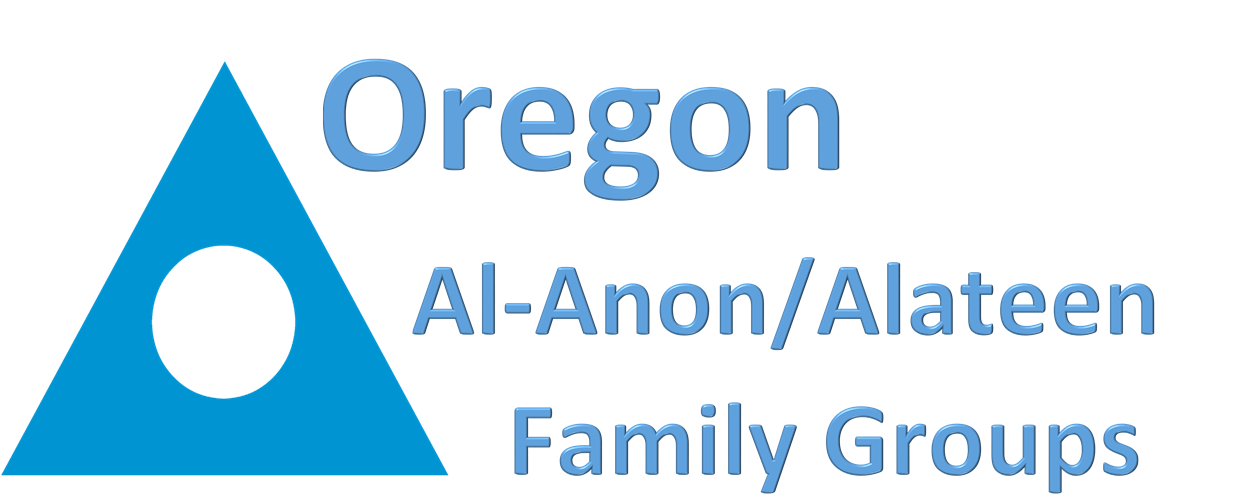GROUP REPRESENTATIVE QUICK REFERENCE GUIDE
Printing Instructions:
If you are printing from Word Version 2016, you will want to print 2-sided, selecting the Flip pages on short edges.
If you are printing from the PDF version using Adobe Acrobat, you will first select booklet; you will print both sides with Left Binding. The orientation is Portrait. Once those are selected, the booklet will print 2 sided in correct format.
If you are printing from the PDF version using Adobe Reader, you will open the document, hit ctrl, shift, P and select the following; hit Preferences, then select Finishing, check the box Print on both sides, go to Booklet layout and select Left binding, 2 pages per sheet will then automatically be selected. Hit okay, and then hit print. This is the last resort since this will print in right format, but fonts will be half the size.
The above is a guide, your printer may print different. These booklets will be printed and available at in-person assemblies for new Group Representatives.